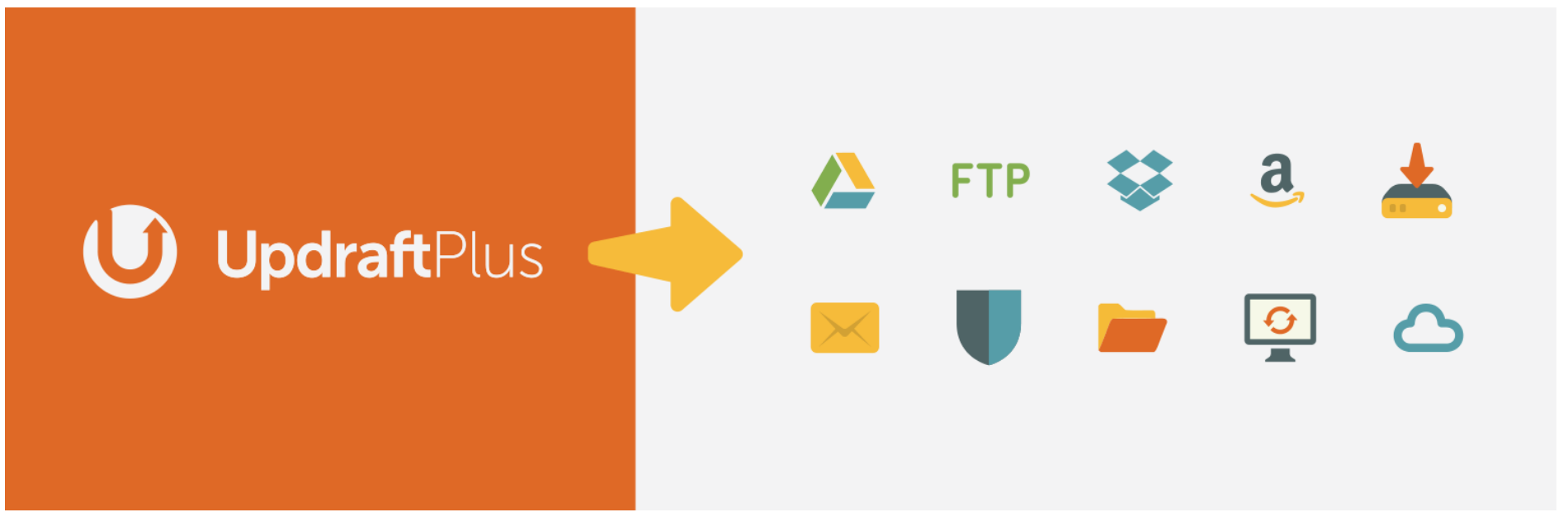7 Essential Free Plugins for WordPress Websites
Whenever we setup a website on Wordpress, one of the first thing we do is install and configure free plugins.
The rule "less is more" also applies for WordPress plugins. The more plugins you have, the more they can slow down your website, or worse yet, conflict with each other and cause problems.
These plugins are free to download, but also have useful paid features if you want to upgrade.
Many plugin reviews are biased and favour plugins they can get a commission from, whereas this list is completely commission-free and based on years of trial and error using various Wordpress plugins.
1. SEO - Yoast SEO Plugin
Yoast SEO gives great insight into the Search Engine Optimization of your blog post.
Enter your focus keyword and it will give you instant feedback if your blog post or page has good SEO or not and tips to improve it.
Good SEO means your post gets greater visibility when people search that topic on search engines like Google and Bing.
2. Security - Wordfence Plugin
Wordpress itself doesn't include comprehensive security for your website, so installing a firewall plugin such as Wordfence is essential.
Wordfence also tells you about attempted logins to your website and can also scan your website for viruses and malware.
With so many features it's not hard to figure out why it has an almost 5 star rating and over 16 million downloads.
3. Website Backup - UpdraftPlus Backups
Losing all your work on your website isn't something you'll ever want to face.
To ensure you're never left in the dark with nothing to show of your website I use Updraftplus Backups to back up all the data from my websites regularly.
I connect a Dropbox account to updraft plus so the files are saved to an external storage area.
4. Custom CSS, Site Statistics, Image Gallery - Jetpack
Jetpack has a lot of different features, most of which I disable as it can massively slow down websites.
The few features I do use, though, are invaluable and convenient.
Depending on the website, I usually enable features such as custom css, custom content types, publicize, galleries and site stats.
Site stats is a very quick and easy way to see on your WordPress dashboard how many visitors you have each day, what posts they clicked on and what search engine or referring website they used to find your website.
5. Website Speed - WP Super Cache
Your website speed is crucial to a great user experience - no-one likes a slow website.
WP Super Cache will help cache your website pages so when visitors click on a page it will load much more quickly.
6. Website Speed for Images - WP Smush
This invaluable plugin WP Smush "smushes" your photo images down to a smaller size without compromising on quality.
This results in a much faster page loading time so that visitors have a better experience using your website.
When uploading images to your website, make sure they are well under 1MB otherwise WP Smush can't reduce the file size.
7. Google Analytics - Monster Insights
Now you don't need to be a coding wizz to integrate Google Analytics with your website.
All you need to do is install this plugin, and add your Analytics code and you're set!
Google Analytics provides information about who is visiting your website, where they are located and lets you know what pages they are clicking on as well as where the drop-off.
Invaluable information made available to anyone who installs this useful little plugin!
There are many other plugins that are fantastic for various things, but you may or may not need them depending on what kind of website you have. Just be cautious when installing plugins, as they can conflict with each other, causing problems.
What are you favourite Wordpress plugins? Leave a comment below!